How to block an artist on Spotify

Popular music streaming service Spotify has started to offer an important feature. Spotify has finished working on the artist blocking feature and you can now use the artist blocking feature on the platform. Read on to learn how you can use the artist blocking feature.
Here is a guide on how to use the artist blocking feature in Spotify. In Spotify, which has 200 million monthly users, the artist blocking feature that users have been eagerly waiting for has finally started. Thanks to the artist blocking feature, the songs of the artists that users do not want to listen to are prevented from leaving the mixed lists and artist radios. However, if the artist you have blocked has made a duet with someone else, you will continue to see and listen to this song.
While listening to selected radio, the Spotify algorithm does its best, there will undoubtedly be times when a band or artist you just can’t stand will start playing. Sure, you can skip to the next song, but wouldn’t it be better if you block them altogether? Spotify offers this feature to users of its mobile app. Take a look at how you can prevent an artist’s song from playing.
Blocking Artists on Spotify
Launch Spotify on your phone or tablet and go to an “Artist” page you never wanted to hear about. Then tap the three dots button in the upper right corner. Next, tap on the “Don’t play this artist” option from the drop-down menu. Unfortunately, the feature is only available in the mobile app for now.
After that, a short message will pop up confirming that the artist’s music will not play. This much. Even if you go directly to a band or artist’s page and try to start a song manually, it won’t play. If you want to unblock the artist later, you can go back to the “Artist” page and tap “Allow playing this artist” from the menu.
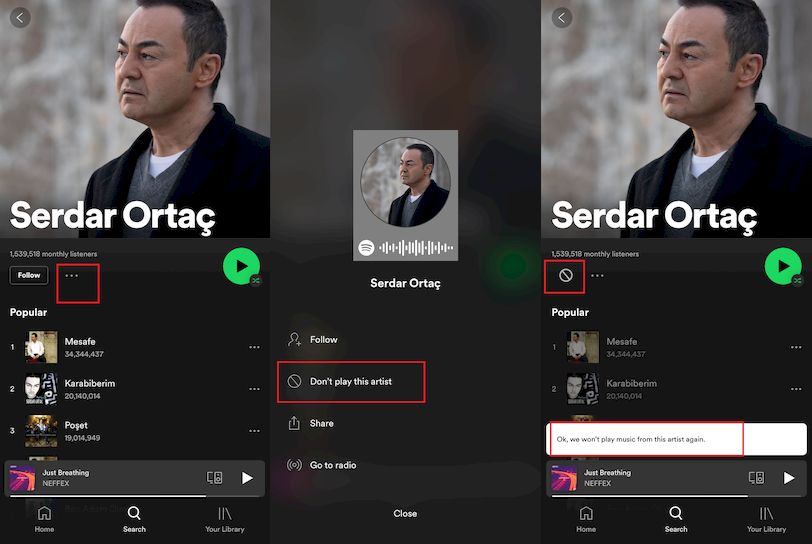
You will no longer hear that artist while listening to your playlists on Spotify. And according to my testing, it syncs the setting between other devices you’re signed into with the same account. I was able to block groups using iOS and it was also blocked on my Android devices and even the Spotify app on Android TV. However, this option is not yet available in the desktop version or web player. Hopefully we’ll see these versions updated soon.
There are several reasons this can help. No need to worry about pulling out your phone and unlocking it to skip a song. Or maybe you’re broadcasting through speakers and don’t want certain music to be heard. You can block music from bands and artists that you don’t want certain people or young children to hear.
The company recently updated Spotify Premium with a new user interface, improved search, and a personalized radio feature. It uses algorithms to put together selected playlists based on your listening habits. Still, the service can sometimes play things you don’t want to hear. This is an overdue feature that lets you take preventative action to stop music you don’t want to hear.