How to adjust screen brightness on Apple Watch?
Learn how to set the brightness of your Apple Watch when you want it.

The new Apple Watch models, Series 8 and Watch Ultra, feature advanced panels with lots of nits of brightness. But, on several occasions, the adaptability to light and configurations means that we do not take advantage of the maximum potential of our screen. In this guide, we explain how to apply screen brightness on Apple Watch.
Did you know that you can set the screen brightness on Apple Watch? The truth is that they are very simple steps, despite the fact that watchOS is configured so that the wearable does not show its full light potential, due to battery savings. You can easily adjust the screen brightness on Apple Watches, including Apple Watch Series 8 and Apple Watch Ultra. These are the steps to follow.
Every Apple Watch has an ambient light sensor that adjusts the brightness of your screen based on the conditions you’re in. This has a reason for being: battery saving. As we mentioned, watchOS does not have a setting to change the automatic brightness (as it does with iPhone), but there is a way to configure this.
Screen brightness adjustment on Apple Watch
- Open Settings from the menu on your Apple Watch.
- As the first option you will see a small sun and a larger one.
- Touch the larger sun to increase the maximum brightness, or touch the small sun to decrease the number of nits.
- You can also tap the green lines between the suns to change the brightness.
- You only have three brightness levels to choose from, as remember that there is no automatic brightness adjustment.
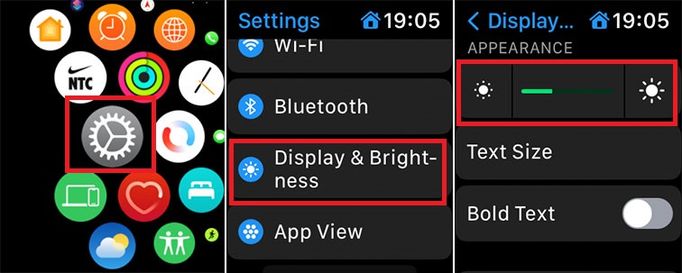
Now that you know how to set the screen brightness on Apple Watch, keep the following in mind:
- The more brightness you have, the more battery drain you will see, so we recommend using it only when you need it.
- The maximum brightness (for example 2000 nits in Watch UItra), will only be seen in certain lighting conditions.
- Finally, we recommend that you see what brightness level is best for you, since it is also important to preserve the battery and the screen so that your Apple Watch lasts many years on your wrist.