DisplayPort or HDMI better

If you’re considering purchasing a DisplayPort or HDMI cable and you’re in the middle, you should consider the HDMI version, the ports you have, and the purposes for which you’ll be using the cable in question. Therefore, we give you 5 tips that you should not miss when buying these cables.
What you get may look like an ordinary adapter or cable, but we could make a mistake by getting one that doesn’t meet certain specifications. There are different versions with completely different features within DisplayPort and HDMI ports. We know this can be a bit confusing, so we’re summarizing the most important points so you can buy right.
The first thing you should do is check what you have:
- If you are going to use DisplayPort, you may want to connect a GPU to a monitor or TV that does not have DisplayPort ports. The first thing you should know is that compatibility between cables and ports is important.
- Monitor.
- GPU/PC
- Cable and adapter (if not male to male).
- Whether our cable interferes with the monitor’s capabilities in case you use an HDMI to DisplayPort adapter.
You should check the monitor or TV to find out what features and connection types you have. Once you are clear about what features you have, you should check if the adapter or cable you purchased is compatible with these features.
Resolution and refresh rate
The second piece of advice is perhaps the most important: Pay attention to the resolution and refresh rate you need. You already know that HDMI and DisplayPort are the most common, DisplayPort 1.4 and HDMI 2.0.
In terms of resolution, if the monitor does not support more, we will not have any problems playing 1080p at 144 Hz with cables of this feature. Where we see more resolution issues occur from resolutions higher than QHD and 4K, but you should have no problem enjoying 4K and QHD.
Things get even more complicated when we want 8K or higher resolution:
- If you are going to use an HDMI to DisplayPort adapter, the DisplayPort port must be at least 1.3.
- In case of using the DisplayPort to HDMI adapter, the port must be HDMI 2.1 to work in 8K.
If that’s important to you when switching to refresh rate, I need to warn you twice for 3 things:
- Check the target port and version well.
- Check if the adapter meets specifications.
- The system you have has enough power to reach the target refresh rate.
I wouldn’t want to end this section without saying that playing 4K and 60+ FPS in the latest AAA games is only possible with AMD RX 6000 and NVIDIA RTX 3000 (or higher) GPUs and latest generation CPUs. Regarding 8K, it’s more of a multimedia resolution than anything else, so gaming is really complicated in this scenario (RTX 3080 Ti, 3090 or 3090 Ti only).
Bidirectional or unidirectional
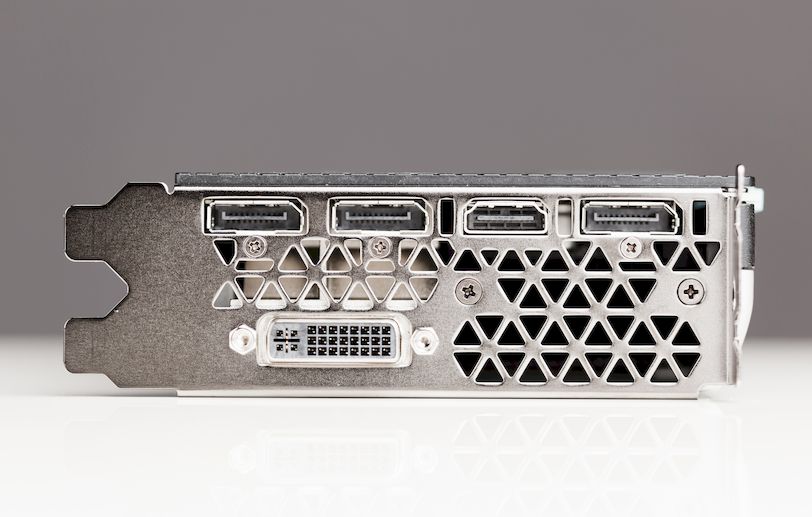
Be careful when purchasing a DisplayPort to HDMI cable because many people think it can be bidirectional (to be able to change HDMI to DisplayPort and vice versa), but the truth is that most are not. Before buying, you should look at the technical sheet, product description or, if bidirectional, comments.
If you don’t and the cable will not work and nothing will be displayed. This is extremely important, so my advice to you is to be clear about what you want: either DisplayPort to HDMI or HDMI to DisplayPort.
Being duplex gives it more versatility, of course, but it will also be more expensive. Normally we only see duplex adapters in lower versions (for example DisplayPort 1.2 or HDMI 1.4).
Pay attention to the length of the cable
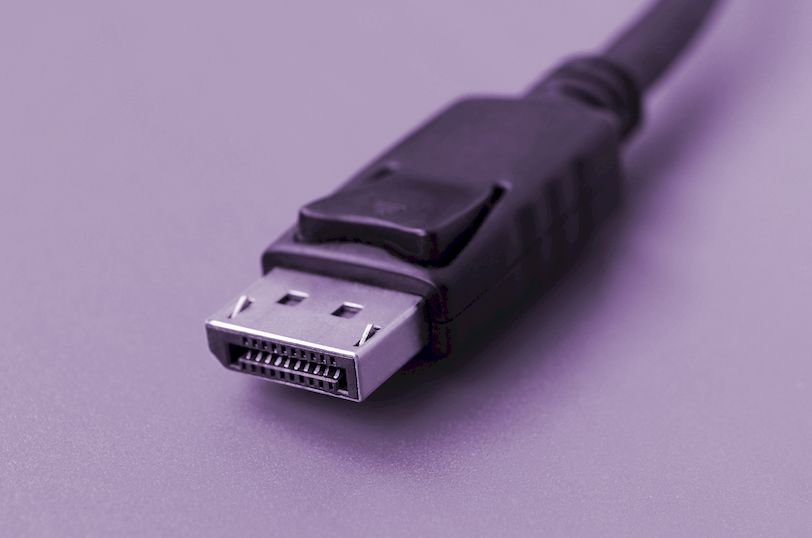
There is the issue of the maximum length of the DisplayPort cable, and increasing the length causes bit loss in video transmission. This affects the final capacities and image quality, so it is necessary to find out what the maximum length is.
First of all, to make it clear that there is no official VESA or HDMI specification that says the maximum length. There are other suggestions offered by brands or manufacturers, as we’ve seen before that Dell says the maximum is 1.8 meters for optimum performance.
Everything will depend on what you are looking for:
- If you want to maximize all the features of the port (including refresh rate), we recommend a maximum length of 5 meters.
- If we don’t care about resolution or refresh rate, we can find cables up to 10-20 meters (post 1080p not recommended).
- Cables are much shorter in DisplayPort than in HDMI.
Therefore, pay attention to the HDMI to DisplayPort cable length.
Cable structure
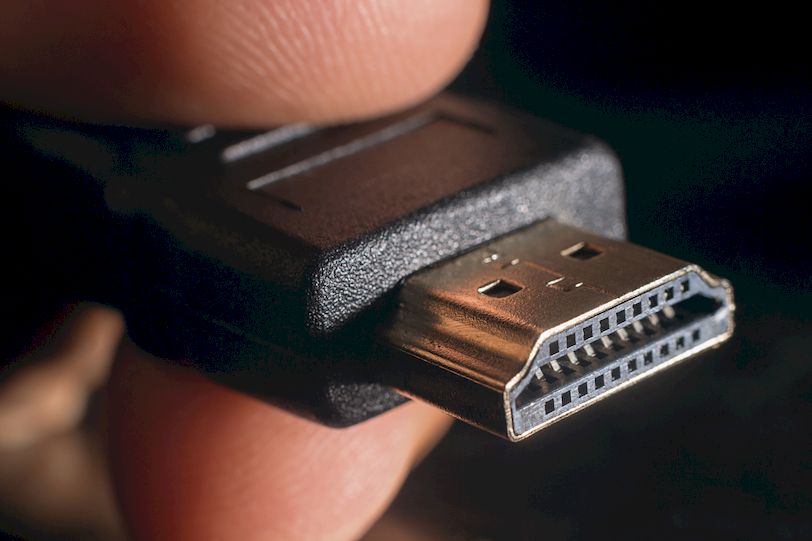
I personally prefer nylon braided cables because they offer much more durability than we see with conventional cables. However, wear on conventional ABS (black plastic) cables comes from continued use.
Best DisplayPort and HDMI cables
We’re going to round up a few of the best DisplayPort to HDMI cables. The products featured here are of the highest quality. It is recommended to purchase a certified cable. You can find the following products by searching on Google.
- Paugge DP 1.4 VESA Certified Displayport Cable
- Ugreen 4K 60Hz Displayport to Displayport Cable
- Ugreen 4K Displayport HDMI Converter Cable
- Baseus Enjoyment Displayport HDMI 4K 60Hz Dp Hdmi Cable
- Paugge Ultra Certified Hdmi 2.1 Cable
- Paugge Hdmi 2.0b Premium Certified 4K 60Hz HDMI Cable
- Gplus 8K60 HDMI 2.1 48 Gbps 8k Ultra Hd Premium Certified Cable