Find and delete duplicate photos

There are programs for finding duplicate files that not only allow us to find and delete the same photos, but also are compatible with all kinds of formats. This allows us to do a thorough cleaning of our equipment without having to check one by one which images are the same and which we can do without missing a special moment. You don’t need to spend hours searching for images, but Windows 10 and Windows 11 have programs that remove duplicates, and we’ll explore some of them below.
One of the advantages of most of these programs is that they allow us to choose the folder or directory we want to analyze, which gives us the ability to choose just which images to analyze without having to wait for hours to scan. Although it varies by program, the vast majority give us the option to choose which one to delete.
Find.Same.Images.Ok

This software is specially designed to find and delete identical photos. It is a free program that is responsible for reviewing images that are on your computer in a specific directory of your choice. Although it is a somewhat old page with an unreliable appearance, it does not cost anything to download from the website, but the program is constantly updated to fulfill its function.
It is compatible with all versions of Windows and is available in several different languages. It also supports multiple image formats like JPEG, PNG, WMF or RAW in case you have photos of several different file types. It can detect the same photos even if they have been converted to another format, and analyze all the similarities between them, allowing you to make a final decision.
VisiPics
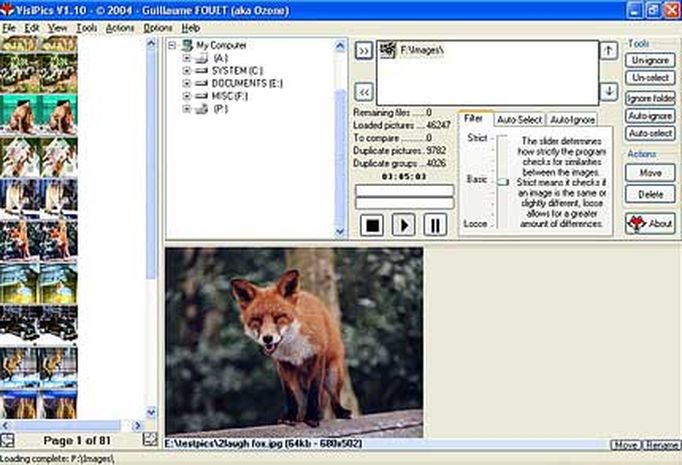
VisiPics has a slightly dated interface, just like the website. However, it is another one of the free programs you can download in Windows 10 to remove duplicate photos or duplicate images from your computer. You just need to tell it where to scan and it will look for the same files or very similar files. The first thing we have to do is download it for free from the website, install it on the computer and run it.
After selecting the folder, start the browser. As described on their website, all detected duplicates are displayed alongside the necessary information: image size, filename, and type. The interface is simple and promises to analyze 100,000 images in just three hours, so you don’t have to spend all day scanning duplicate photos. Compatible with JPEG, GIF, PNG, BMP, PCX, TIFF, TGA, RAW…
AntiDupl

It specializes in photos but is compatible with all kinds of formats. AntiDupl is another essential program to find and remove identical images. It is free open source software that we can download from the main web page, which is constantly revised to make updates and continue to work correctly, even though the website does not look too old or not too attractive.
You can select the directory or folder of the computer you want to check and it will start finding the same files. It has algorithms that allow us to find photos that are very similar or exactly the same, and we can see both on the screen before we decide whether we want to delete them. It is compatible with all kinds of image formats and we can compare or delete photos in JPEG, GIF, TIFF, BMP, PNG, EMF, WMF, EXIF, ICON, JP2, PSD, DDS and TGA. We will have no problems using it and it is easy to use.
Pixiple

Pixiple is another open source tool that allows us to search for all repeated images. It costs nothing and uses metadata in addition to the pixels of photos found on the computer. When it finds two images that it thinks are the same or similar, it shows them to us. We decide what we want to do. You can choose to skip to the next pair of images, open the folder it is stored in, or delete the image you don’t like.
Sets of images or duplicate pairs are presented to you and you decide what to do with each one without complications. The interface is easy and we can compare before deciding what to do. It supports PNG, HPEG, GIF, TIFF and BMP formats and you can install it on any Windows version equal to or higher than Windows 7.
AllDUP

AllDup is not only for finding the same photos or identical images, but also for finding duplicates of all types. It is one of the most practical tools that provides It doesn’t just look at the content, the search engine takes a number of factors into account: filename, file extension, file size, file content, file dates, and file attributes.
Compatible with all types of files and TXT, RFT, DOC, DOCX, 7Z, ARJ, CAB, CB7, CBR, CBT, CBZ, EPUB, GZ, ISO, LZH, LHA, NRG, RAR, TAR, ZIP… Only with duplicate photos Not only does it enable us to use it, but it also does the same with music files, as it is compatible with, for example, MP3 and allows you to listen to the files.