What is FRC monitor?

Have you ever seen a monitor with 8 bit + FRC or 6 bit + FRC and wondered what these abbreviations mean? In this article we will tell you all about Frame Rate Control, a core technology for all current monitors and color depths.
One of the most important concepts of computer monitors (and any display) is color depth. Basically, it defines the number of bits that each primary color should represent, so (for example) a 6-bit monitor can represent around 260,000 colors, which is far from the 16.7 million colors of 8-bit monitors.
Unfortunately, increasing the number of bits on a panel is expensive, so alternative technologies must be used for a monitor to display more colors. For example, in the example of a 6-bit monitor, we can obtain the required 8 bits using FRC or Frame Rate Control technology.
FRC relies on a screen that flashes between two different colors, especially two hues that are close together, to create the mental illusion that what is seen on the screen is an intermediate color that cannot be represented naturally by the monitor.
What is the color depth of a monitor?
The basic concept we need to know before we move forward in this article is color depth. This basically refers to how many colors the monitor can represent and more precisely the number of bits used to represent a color.
This is very important because the number of colors that can be represented is limited to those that match that bit number, so a monitor with a color depth of 1 bit could only represent two (possible options 0 and 1), which would be black and white only.
But be careful, because when we talk about the color depth of monitors, we’re actually talking about bits per channel, that is, one bit for each primary color. So in this context a monitor with a depth of 1 bit can only represent basic combinations of red, green and blue and can only output 8 colors.
And where are the RGB colors we all refer to in that? Well, at a color depth of 8 bits per channel, as we can represent 256 colors with 8 binary digits, and remember that RGB has a range from 0 to 255 in each of the primary colors.
There are monitors whose panels cannot natively display 8-bit color and do not adequately cover the RGB color space. On the other hand, there are many graphic works that require even more color detail and are therefore done with 10-bit or even 12-bit color. How can we fix this? On the one hand, we naturally have panels that cannot reach 8 bits. On the other hand, there are people who need to work with 10 or 12 bits and it is incredibly expensive to have natively. The solution is FRC.
What is Frame Rate Control or FRC?
This FRC technology is also known as Dither and is nothing more than a trick to get one to see more colors represented. As with so many other things on monitors, the secret to its working is flashing.
Specifically, it is to quickly switch between two different hues to simulate an intermediate hue, thereby succeeding in reproducing a color that the panel would not naturally represent, but that lies between two colors within the range.
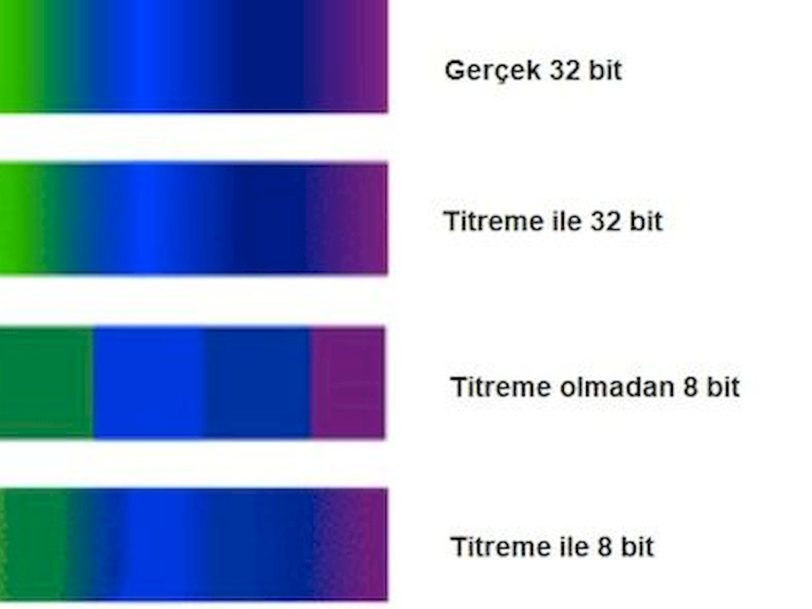
For example, in the image above we have an example of a very apt dramatization about the FRC with a range of colors represented in different ways:
- This corresponds to a “true gradient” that perfectly covers all possible colors.
- A representation of 32 colors using imitation, which although we started with only 32 colors, managed to closely resemble the real gradient, where the midtones were very well mimicked. The correct size emulation of each intermediate color is what provides the effect.
- Here there will be only 8 colors without any dithering; this causes the transition from one color to another to be extreme and very clear, which is what a gradient should be.
- Finally, if we imitate the above,
We see how a drastic difference in color reproduction can be achieved where dithering, the effect achieved by the FRC, can be achieved, where we can conclude that naturally rendering these colors is clearly much better, but the effect of Frame Rate Control is not entirely negative. It is also clear that we are dealing with extreme examples that serve to illustrate this point.
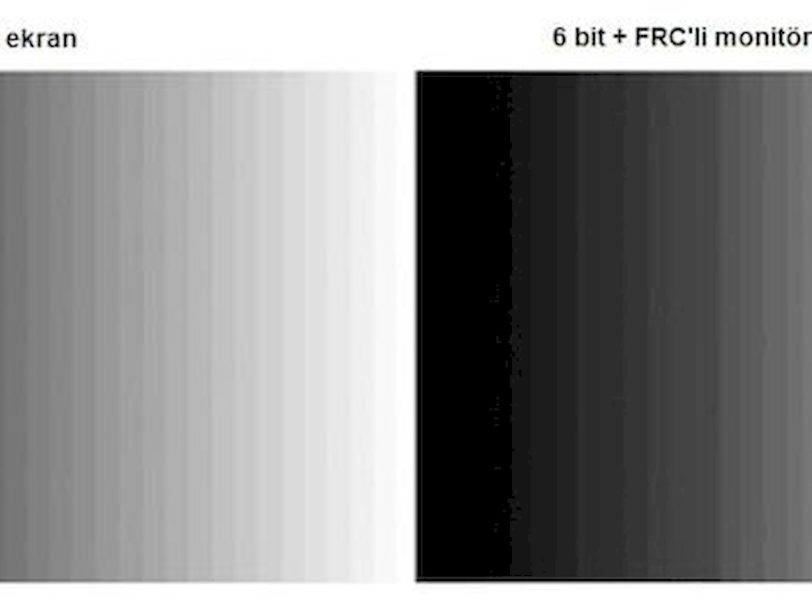
Here we have an example of a gradient where we see how the tone change would be compared to 6-bit + FRC on an 8-bit monitor. You can see how each different shade of gray is perfectly distinguishable on a real 8-bit monitor, while in the case of 6-bit + FRC there are some areas that are simply not well distinguishable because it depends on the Frame Rate Control.
This method, like the others, is based on the fact that our brain can “deceive” by giving a false illusion, combining these colors, because when we blink too fast, our mind “filters” this noise to make it appear homogeneous to us. In fact, there are other sounds filtered by our brain in human vision.
Also note that the FRC will only change between colors that are very close in the color space, or have a huge difference in perception. Thus, a great success is achieved in the effect.
Is there a problem because the colors are flickering?
Note that flickering of a screen is something that goes unnoticed when it occurs at a very high frequency.
You need to reduce the brightness for you to notice color flicker. We don’t notice it, and if that blink is fast enough, our brain won’t even understand.
Everything we mentioned above applies to the toggle of a flashing image. In FRC, dithering involves switching between very similar colors, so it shouldn’t be too noticeable even if it occurs at low frequencies.
Is a monitor with FRC bad?
Should we stay away from a monitor that uses FRC? Here are a few answers.
On the one hand, if we talk about a comparison between a monitor with 6-bit + FRC and an 8-bit monitor without FRC, it is clear that the theory tells us that the latter would be better. However, this is not always the case, as an 8-bit monitor can achieve lower color accuracy than the 6-bit and FRC option.
Additionally, whoever is going to buy one of these monitors may not exactly have high demands in terms of accuracy. This is what happens with the “99%” of regular users who aren’t committed to color critical tasks. So, while an option without FRC can be said to be a priority, the truth is we shouldn’t worry about that right now.
As for professional monitors, those that get 10 bits with 8 bit + FRC are proliferating right now. And without a doubt, it is much more interesting without 8 bits, because it opens the door to 1 billion colors represented. In fact, the majority of professional color monitors we’ve reviewed on the web are 8-bit + FRC.