Hide songs in Spotify blend

Spotify has introduced a new feature that allows its users to hide songs they don’t want to hear in a playlist. Spotify said this feature is available to users in both iOS and Android versions of the app. In this guide, we explain in detail how you can hide songs on Spotify.
Everyone’s musical enjoyment is actually unique to him. Your friends and other curators sometimes have to leave some scents in their playlists. Spotify’s latest feature for its users will make it a little easier to avoid tunes that you (or your pet) can’t stand.
From the context menu on iOS and Android, you’ll be able to hide the songs you want in a playlist, so Spotify will skip tracks you don’t like every time you launch it. This is a significant quality upgrade, because when you start a playlist you love otherwise, you won’t have to manually remove songs you don’t like from the queue. If you change your mind about a song, you can always show it again.
Hide songs in Spotify playlist
For song hiding, users can enter any playlist in Spotify, select a song, and select “hide song” from the context menu. Then, when listening to the playlist, the hidden song will always be skipped automatically.
1. Open a playlist. View songs in playlist.
2. Select the song you want to hide. Tap the three dots next to the song.
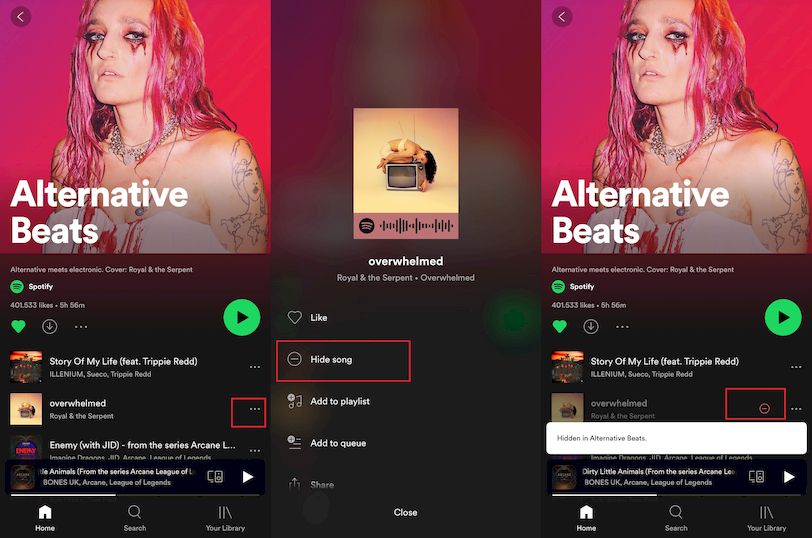
3. Tap “Hide Song” in the song menu.
3. If you change your mind, you can unhide the song by following the same procedure.
Spotify hopes this minor update will allow users to customize their playlists of their choice a bit, which can sometimes present tracks they don’t like.