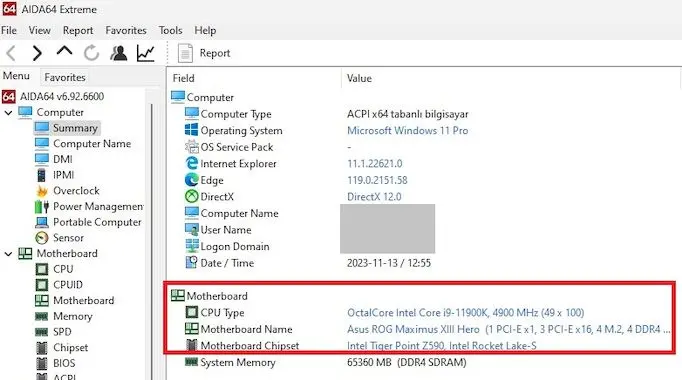How much MHZ RAM can my motherboard handle?
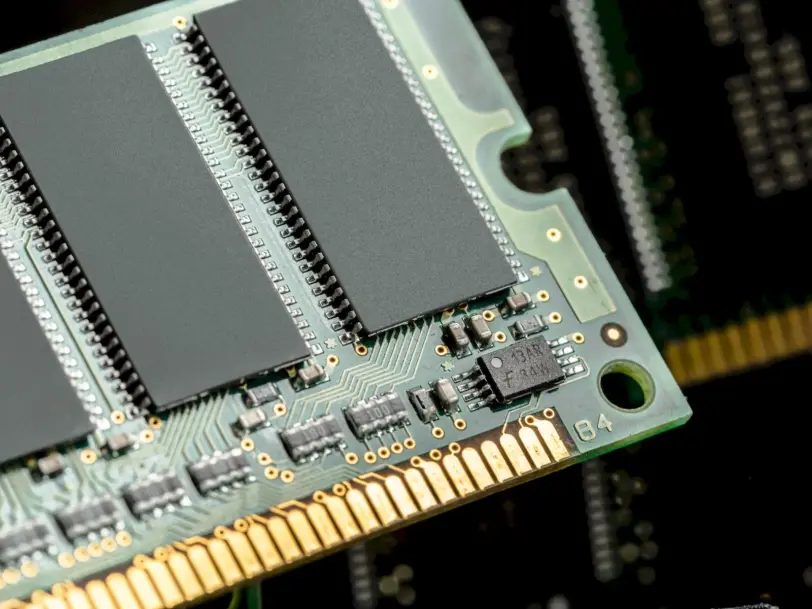
How do I know how many mhz RAM my computer’s motherboard supports? To avoid disappointment when deciding to expand your hardware, it’s important to get components that are compatible with your motherboard. Every motherboard has a limit to the amount of RAM that can be installed, and also a limit to the frequency at which that RAM can operate. In this article, we will try to find the maximum numbers supported by our motherboard.
RAM is one of the main hardware components of our computer. In this way, the operating system can load the programs used in it, their processes and instructions to be executed by the processor. The more RAM memory, the more programs that can be used simultaneously and the greater the workload we can perform on our computer.
What does the maximum RAM mhz we can install depend on?
Each motherboard has a limit of RAM that can be installed on it. And not only in quantity, but also in the type of memory, for example, if it is DDR3, DDR4 or another DDR. But we will also have a limit in terms of memory frequency, so if we install, for example, a 4000 MHz RAM and the motherboard only supports 2400 MHz, our memory will not work at maximum speed.
In this way, the factors that affect the amount, type and frequency of memory we can install will be:
- Motherboard manufacturer and model: There are many motherboard manufacturers on the market, and each one creates a product based on performance and price.
- Processor: RAM communicates directly with the processor. It is true that the motherboard chipset will determine which processor will be installed, but the processor will also determine how much RAM will be installed since it is the processor that handles the available memory cells. There are two processor manufacturers on the market: Intel and AMD. Each of them has several generations of processors and different powers. Therefore, we will need to know which processors in detail to know how much memory we can install on our motherboard.
- Chipset: The chipset limits the speed at which it can run using JEDEC profiles, not the amount of memory.
Finding the motherboard and processor model to find out the maximum RAM speed capacity
The first thing we need to do is know which motherboard and processor we install in our computer. If you already know the brand and model, you will not need to comply with this point.
At this point we will have two options. The first is to dust off the box of our motherboard (if we buy the PC in parts), there you will find somewhere the model of motherboard we have.
The second option is to install a program that tells us what hardware we have on our computer. Aida 64, Everest, HWiNFO, CPU-Z etc. You can access this information with many programs.
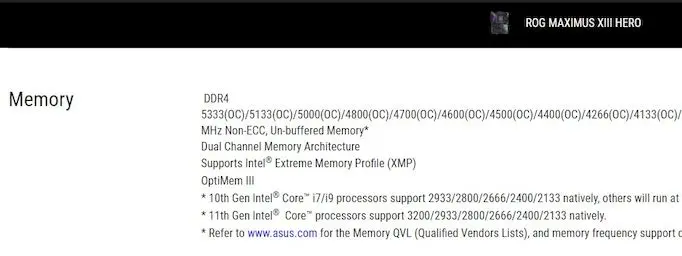
The information we need to get: Motherboard model, CPU model and chipset model (Southbridge model).
Finding out how many MHZ RAM the motherboard and processor support
To do this, we search for the model of our motherboard in the search engine or find it directly on the manufacturer’s website. We go to the manufacturer’s website link about the motherboard and find the relevant information in the technical specifications section. We see that our motherboard has 4 DIMM slots that support DDR4 RAM at 5333 MHz and Dual Channel.
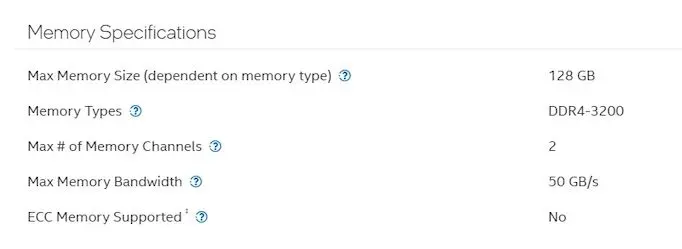
Now we will see the information that the manufacturer gives us about the memory supported by the processor. Likewise, we go to the processor’s manufacturer website and learn that the processor supports a total of 128 GB DDR4 RAM at 3200 MHz.