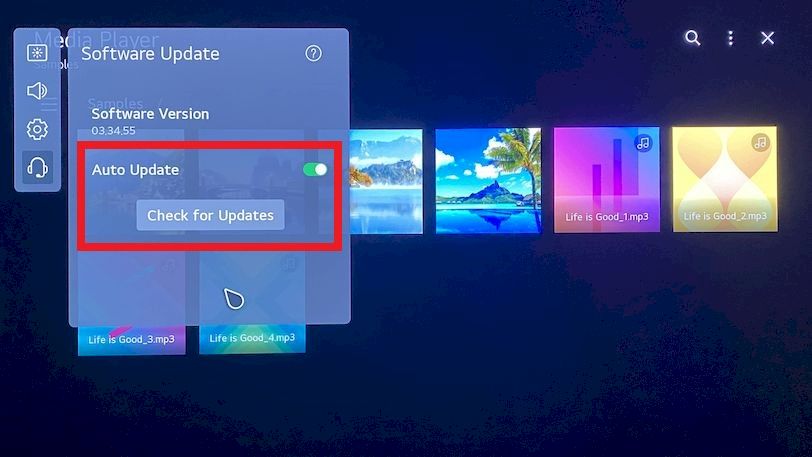LG webOS update 2024

It has become clear which models of LG will bring the webOS update. LG will reorganize the webOS operating system in 2023 and present it to some of its models with the aim of creating a brand new user experience.
LG, which made a major design change in webOS in 2021, took action after the bad feedback and created a brand new interface. Certain models will be able to access the new interface that will come with the new version of webOS. It has been learned that LG will only offer the webOS 23 update with newly sold televisions.

LG webOS update
Introduced in 2021, quick cards, tabs and more made the experience quite complex. Advertisements and promotions in LG’s webOS interface angered users. While LG will continue to offer ads and content recommendations in the new webOS version, it will take steps to significantly simplify the experience.
A large part of the home screen of webOS is sponsored content. At the bottom of the first screen that appears, there are application shortcuts, albeit with small logos. The rest of the screen is filled with ads, sponsored content, and other suggestions. The second screen, which you can access by swiping down, has a section with featured content from partners and tabs for Amazon Prime Video, Netflix, Disney+ and other streaming services LG has partnered with.

There will be some changes to webOS in 2023. In webOS 23, each user can have a personal image/avatar and the home screen is customized for each user. There’s a new notification system that sends notifications for new content, apps, and more.
LG has confirmed that it has no plans to bring webOS 23 to previous generation LG TVs. These will get stuck with whatever version of webOS they come with and gradually lose app support over the years. New apps are usually reserved for the latest webOS generations. Thus, old LG TV owners will lose their app support over time and will have to buy an Android TV box or Apple TV.

LG 2023 OLED TVs to receive webOS 23 update
LG’s 2023 TVs:
- Series
- Features
- Screen Size and Model
- LG A3
- 4K OLED webOS 23
- 48″ OLED48A3 – 55″ OLED55A3 – 65″ OLED65A3 – 77″ OLED77A3
- LG B3
- 4K OLED webOS 23
- 55″ OLED55B3 – 65″ OLED65B3 – 77″ OLED77B3
- LG C3
- Brightness Booster – 4K OLED OLED Evo (OLED EX) with webOS 23
- 42″ OLED42C3 – 48″ OLED48C3 – 55″ OLED55C3 – 65″ OLED65C3 – 77″ OLED77C3 – 83″ OLED83C3
- LG G3
- Brightness Booster Max 4K OLED with webOS 23 – OLED Evo (MLA, OLED EX, cooler)
- 55″ OLED55G3 – 65″ OLED65G3 – 77″ OLED77G3 – 83″ OLED83G3 – 97″ OLED97G3
- LG Z3
- Brightness Booster Max 8K OLED with webOS 23 – OLED Evo (MLA, OLED EX)
- 77″ OLED77Z3 – 88″ OLED88Z3
How to update LG webOS?
Here are the steps you need to follow to update the Smart TV feature of your LG webOS television:
1. Press the settings button on the remote control of your television or from the mobile application.

2. Icons will appear on the left side showing various settings. Click on the three-dot selection that says “All Settings”.

3. Select “Software Update” from “All Settings”.
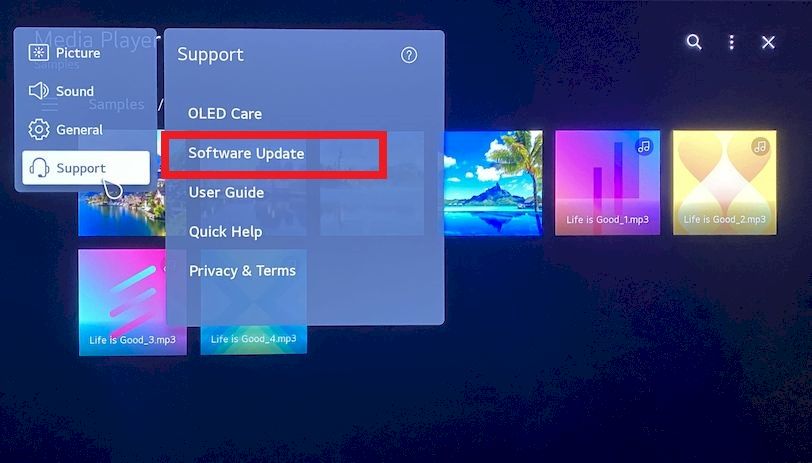
4. You can get updates automatically by turning on the “Auto Update” switch. You can also find out if an update is currently available by clicking the “Check for updates” button.