How to slow down a PC
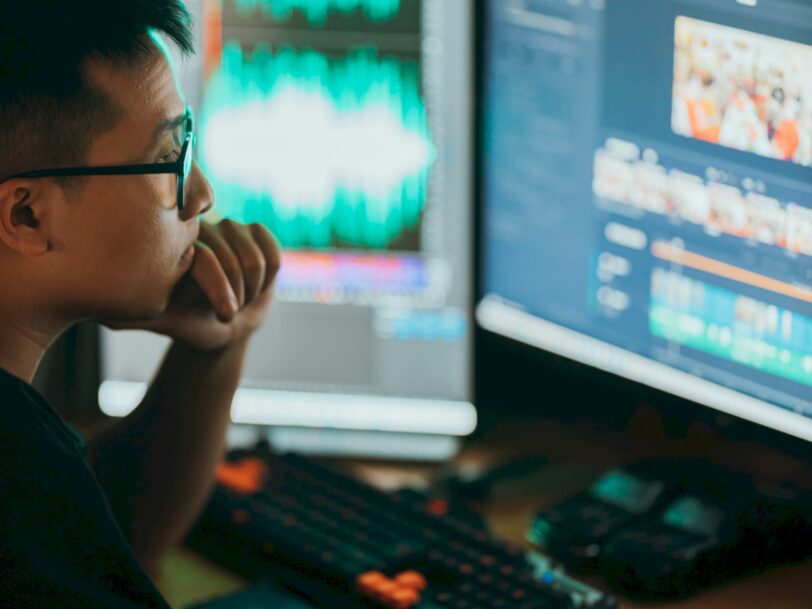
I have written many articles on speeding up a computer, but this time I would like to tell you how a computer can be deliberately slowed down.
A question may come to your mind, why would someone want to slow down their computer? Of course there are some reasons. For example, a student wants a new computer, but his father thinks that the current computer is sufficient. Then you can slow down the computer and make it look inefficient. Or you are unfairly fired, so at least you can take a little revenge by slowing down the computer you are using.
Some developers get feedback that bugs in their software only occur on slow computers, they may want to slow down their computer to test their software on a slow computer. Whatever your motivation, your purpose is common. Let’s slow down those computers! Let’s read your soul!
Slowing down the computer
1. Open the system configuration settings. First, press the Start button and type “System Configuration”. Open the result. To do the same, you can open the “Run” program and type “msconfig” and press Enter.
2. Open the “Boot” tab in the system configuration.
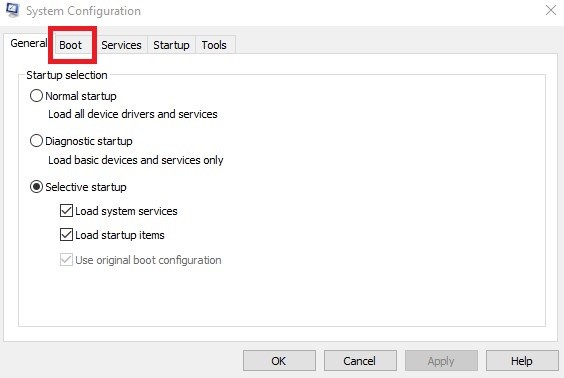
3. In the Boot tab, enter “Advanced Options”.
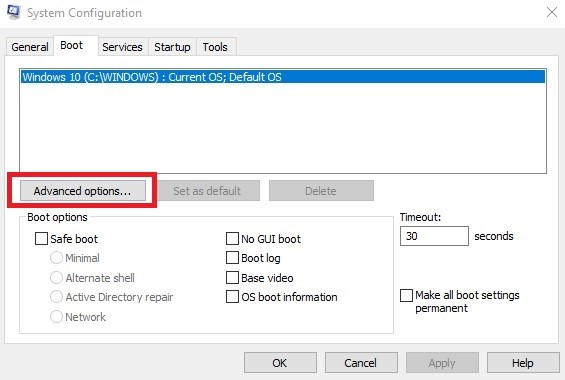
4. We will change the “Number of Processors” and “Memory Limit” to reduce the capacity of the computer. The number of processors is related to the number of cores of your computer. In an 8-core processor, the number of processors is 8. We will limit this to 1. Thus, only 1 core will run on the computer. Then we will limit the memory limit, that is, the amount of RAM of the computer. I’m typing 2048 so 2GB of RAM will be in use.
5. Finally, select OK to save your changes. Thus, as in the example, we have transformed a 32gb RAM computer with an 8-core processor into a 1 processor and 2gb RAM computer.
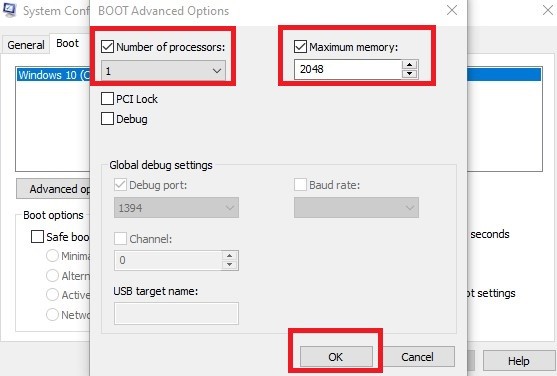
Windows is a Microsoft operating system for personal computers, tablets, embedded devices and IoT devices. Microsoft released Windows 11 in July 2021 as a successor to Windows 10. The company said it will continually update Windows 11 rather than releasing a new, full-fledged operating system as its successor. This is a great development, and as a result, new features are constantly being introduced.