What to consider when buying RAM
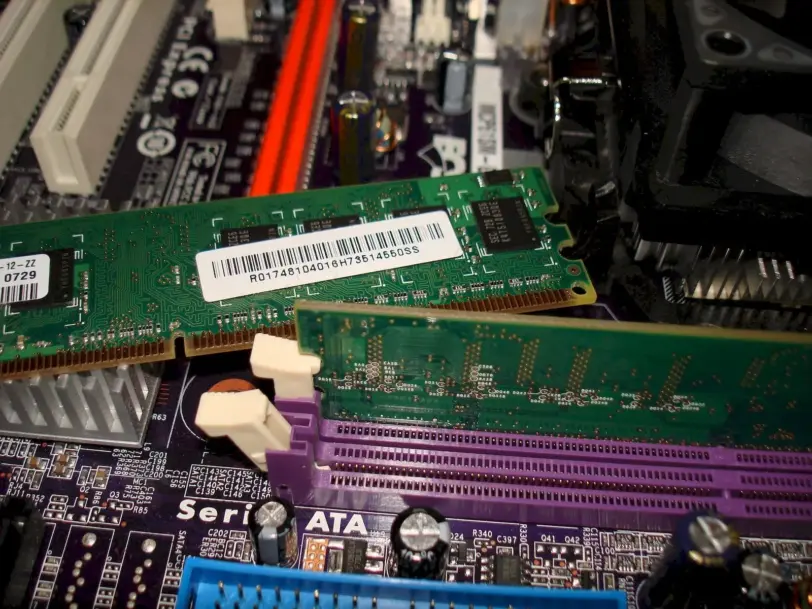
There are important things to consider when purchasing RAM for your laptop or desktop computer. We will guide you on this in this article.
From the compatibility of the RAM you purchase with your computer to the right capacity and speed, we’ll provide you with all the information you need to make an informed decision and get the most out of your investment.
What should I pay attention to when buying RAM memory?
When purchasing RAM, there are a few important things to keep in mind to make sure you get the right one that’s compatible with your system. Some points to consider are:
Compatibility with your system
Check your system’s compatibility specifications, including motherboard and processor. Make sure that the RAM you choose is compatible with the motherboard socket type and supported memory type (DDR3, DDR4, DDR5, etc.). Also check the maximum RAM capacity supported by your system.
Note that it is important to make sure the RAM is compatible with your system before purchasing. If you’re unsure, check your motherboard manual or contact the manufacturer for specific advice.
Memory type and speed
Determine the type of RAM you need (DDR3, DDR4, DDR5 or other). Also consider memory speed, measured in MHz. For best performance, choose the fastest speed compatible with your system.
Storage Capacity
Decide on the storage capacity you want. This will depend on your needs and the intended use of the system. If you will be using demanding applications or games, it is recommended to have a larger RAM capacity for optimal performance.
Latency and response time
Latency measured in CL (Cas Latency) indicates the response time of the RAM memory. A lower CL value indicates better performance. Check the latency specifications to choose RAM with the lowest CL possible.
Brand and quality
Go for well-known and reliable RAM memory brands as they offer quality assurance and technical support. Read other users’ opinions and reviews to learn about the reliability and performance of different brands.
Budget
Set a budget for purchasing RAM and look for options within that price range that fit your needs. Compare prices between different providers and consider value for money when making your final decision.
Determining the type of RAM compatible with the computer
You can determine the type of RAM that will be compatible with your computer by looking at the notch on the memory connector. In DDR3 memories, the notch is slightly shifted to one side, while in DDR4 memories, it is more centered but minimally shifted to the opposite side.
RAM compatibility in your computer is determined by the motherboard, which consists of a set of printed circuits that connect to the rest of the laptop’s components to ensure their operation. You can refer to the motherboard manual to find out which type of RAM is compatible with a laptop.
In the manual you will find information about the supported memory capacity such as 8 GB, 16 GB, 32 GB, 64 GB or 128 GB, as well as whether there is ECC support, frequencies and maximum voltages.
A RAM memory can be a DDR3 or DDR4 or DDR5 module. DDR5 is faster and newer than DDR4, and DDR4 is faster and newer than DDR3. The new ones also allow for higher memory capacity and density compared to the older ones. DDR5 and DDR4 modules can have individual capacities of up to 128 GB, while DDR3 is generally limited to 16 GB per module. DDR6 modules are also expected to be released in the near future.
If you install more RAM than your laptop supports, not much RAM will be used. The memory limit is determined by whether the Windows operating system is 32-bit or 64-bit. The maximum RAM limit that can be used in 32-bit Windows is 4 GB.
Determining the type of RAM compatible with the motherboard
You can follow these steps to determine whether RAM memory is compatible with your motherboard:
- Check motherboard specifications: See your motherboard manual or visit the manufacturer’s website for detailed information on memory compatibility specifications. See supported memory type (DDR3, DDR4, DDR5, etc.), maximum supported RAM capacity, supported memory speed, and other specific restrictions.
- Identify the type of memory slots: Look at the physical memory slots on your motherboard and see if they are DDR3, DDR4, DDR5, or another type. Make sure the memory slots match the type of memory you want to purchase.
- Check memory speed: Check the maximum memory speed supported by your motherboard. This is stated in the specifications and is usually expressed in MHz. Make sure that the RAM speed you want to purchase is within the limits supported by your motherboard.
Apart from technical considerations, it is also important to consider factors such as voltage and memory support for XMP (Extreme Memory Profile) profiles, if your motherboard supports them. Check the specifications and compatibility of the RAM in these aspects as well.
If you are unsure of your motherboard’s RAM compatibility, you can check the motherboard manufacturer’s website or contact customer service for specific advice. There are also online tools that can help you check compatibility by entering information about the motherboard and RAM you want to purchase.
What are the best RAM brands?
There are many well-known and reliable brands in the RAM market. Although preferences vary depending on users’ experience and individual needs, some of the most popular and respected brands include:
Corsair
Corsair is widely known for its quality and performance in RAM memory. It offers a wide range of options, including high-speed modules and various capacities. It is compatible with most motherboards and is small in size for small cases. It also has an aluminum thermal diffuser that optimally removes heat from integrated circuits to eliminate the limitations of high temperatures.
Kingston
Kingston is the leading brand in the memory industry and is known for its reliability and compatibility. It offers a wide range of products, from high-performance modules to more affordable options. It has a series called Fury, which is specially designed for the needs of gamers and offers a wide range of options in terms of frequency and response time according to DDR3, DDR4 and DDR5 standards. This means users can find the right RAM to optimize their system’s performance while enjoying a smooth, lag-free gaming experience.
Crucial
Crucial is a brand that stands out for offering high-quality RAM at competitive prices. Its products are popular among home users and tech enthusiasts alike.
G.Skill
G.Skill has gained a reputation in the RAM market for its high-performance modules, especially in the field of gaming and overclocking. Their products often offer impressive speeds and capabilities. If you don’t want to buy RAM and spend a lot of money, this brand is one of the best options you can have.
HyperX
HyperX is Kingston’s high-performance brand and focuses on providing quality RAM for gamers and enthusiasts. Their products are known for their reliable performance and eye-catching aesthetics. Each of its modules can have a capacity from 4GB to 32GB.
These are just a few of the prominent brands, but there are other reliable brands on the market such as TeamGroup, ADATA, and Patriot. When choosing a RAM brand, it’s a good idea to research user reviews, read reviews, and consider the specific needs of your system and budget.
What speed RAM should I buy?
The RAM speed you should buy depends on several factors, including processor type, motherboard, and the intended use of your system. It’s important to define the requirements of your apps and games to ensure the best experience.
Manufacturers often provide information on minimum and recommended capacities for adequate performance. For example, some design applications can run with a minimum of 4 GB of RAM, but between 8 and 16 GB is recommended for optimal performance.
Increasing the amount of RAM can be beneficial, but it’s important to consider whether your computer’s hardware supports 16 GB or more, such as 32 GB, to anticipate future demands.
What type of RAM is faster?
In general, memories are faster than DDR5 RAM DDR5 and DDR4 RAM faster than DDR3. RAM speed is measured in megahertz (MHz), and DDR4 generally has faster speeds compared to DDR3. For example, DDR3 typically has speeds from 800 MHz to 2133 MHz, while DDR4 can reach speeds from 2133 MHz to 3200 MHz and even higher.
It’s important to remember that RAM speed isn’t the only factor that determines the overall performance of a system. Other components such as processor, motherboard and software optimization also play an important role. Additionally, RAM speed may be limited by motherboard capacity or certain system configurations.
Which is the latest type of RAM memory?
DDR5 RAM is considered the most modern on the market. DDR5 is the successor to DDR4 and offers significant improvements in speed and data transfer capacity. It delivers faster speeds and higher densities, providing improved performance in intensive applications such as gaming, graphic design and high-performance computing.
DDR5 also has advanced features such as greater power efficiency and greater overclocking capability. DDR5 is also expected to be compatible with future platforms and technologies, making it an attractive option for those looking for next-generation RAM.
It’s important to note that DDR5 availability and adoption may vary over time and region; Therefore, it is recommended that you check compatibility with your motherboard and consult the latest information on the market when making your purchase.