Where does iTunes backup on PC

iTunes is a convenient way for iOS device users to back up their files. It is more than a powerful multimedia player. When you sync an iOS device with iTunes, backups can be made automatically whenever you connect your phone to the computer.
iTunes stores iOS backups in a MobileSync folder on both Windows and older versions of macOS. Here we will tell you in detail where iTunes keeps the backup folder in which operating system.
iTunes backup folder
The Microsoft Store version of iTunes stores backups in \Users\[USERNAME]\Apple\MobileSync\Backup.
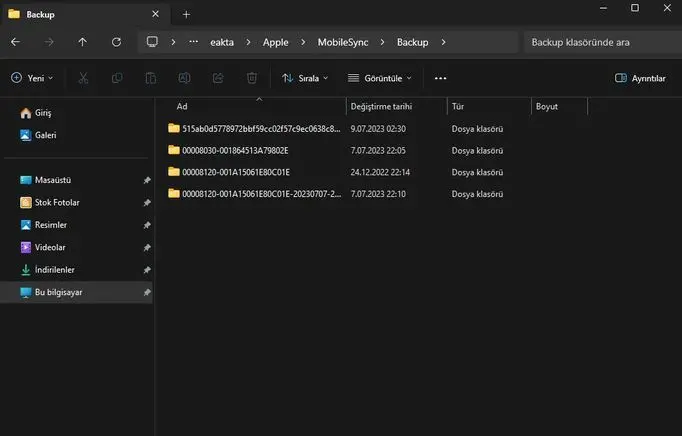
In Windows Vista and earlier, Windows 7, Windows 8, Windows 10, and Windows 11, iTunes stores backups in the \Users\[USERNAME]\AppData\Roaming\Apple Computer\MobileSync\Backup folder.
Under Windows XP, iTunes stores backups in the \Documents and Settings\[USERNAME]\Application Data\Apple Computer\MobileSync\Backup folder.
In older versions of macOS, iTunes stores backups in the /Users/[USERNAME]/Library/Application Support/MobileSync/Backup folder. Starting with macOS 10.15, it creates backups using Finder instead of iTunes, but these backups are stored in the same place.
Please note that it is not recommended to modify, transfer, rename or even extract the content in your backup files. Doing so may damage the files. For example, if you try to recover from a displaced backup file, the recovery process will not continue.