Which RAM slots should you use?
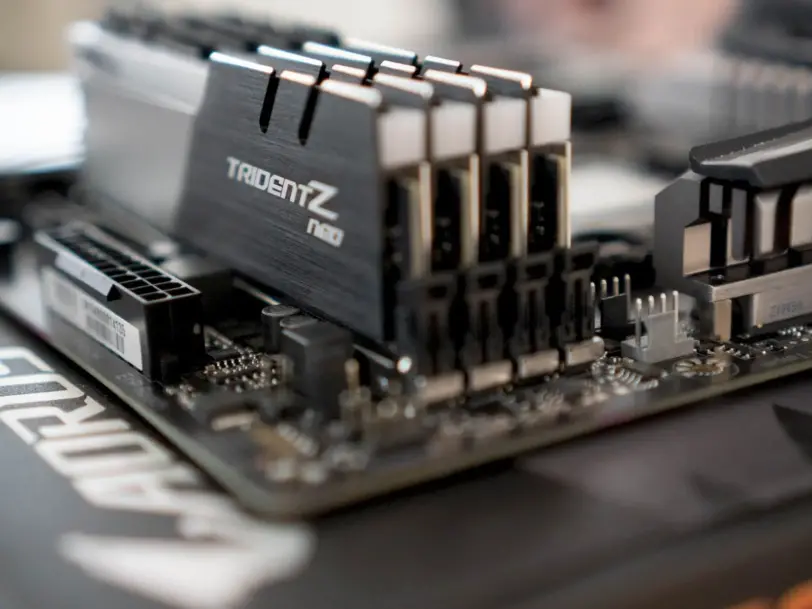
Which slots the RAM should be installed in is very important for the performance of the PC. Putting RAM memory in dual channel is something we need to do right if you want to get the most out of the gaming PC’s processor and memory. Dual channel is important and connecting it incorrectly can cause a major performance issue. So stay here because we will teach you which slot to install the RAM memory and how to install it correctly.
Why is Dual Channel RAM important?
Why is it so important to put RAM in dual channel? Essentially, most processors’ memory controllers can communicate with two RAM channels simultaneously. This means that it can receive and receive data from two different RAMs at the same time. This means we get twice the bandwidth using Dual Channel memories. Our processor will be able to work simultaneously with two different RAM modules in two different places in the memory area and obtain twice the information in memory.
This is becoming increasingly important due to the known CPU and memory performance gap. Processors are getting more powerful all the time and are outpacing memory speeds. Memory becomes a performance limitation and using slow memory significantly affects the performance of our games and programs.
We would like to emphasize that using single-channel RAM can destroy performance. And if you play with an integrated graphics card or iGPU it won’t take long for this to occur. Almost everyone plays with a dedicated graphics card, but those who play with an integrated graphics card should know that using dual channel can double the performance. This is because since the graphics card is on the processor chip, one channel can be used for the integrated GPU and the other channel can be used for the CPU.
However, no matter what your computer is, it is important that it is dual channel and you place the RAM correctly, let’s see how it goes.
Inserting RAM memory into Dual channel step by step
In order to place our RAM memory in Dual Channel, the first thing we need to specify is that we must have more than one memory module. If we have 2 modules, if we have 4 modules, let’s see how to place them.
With 4 identical modules the answer is simple. Put it all together because there is no other way. RAMs will be able to work in dual channels without any problems; but it is true that populating all DIMMs can be a problem for memory stability in certain contexts. So what happens if we have 8 RAM slots on our motherboard? That’s why we’re doing a quad-channel setup, not a dual-channel setup.
Now let’s see how to put 2 modules in dual channel and how to do this. This is the most common situation. We have 2 RAM modules on a board with 4 slots to accommodate memory. Where should it be installed? The first two modules of the 4 modules on the plates are a memory channel. The last two are another memory channel.
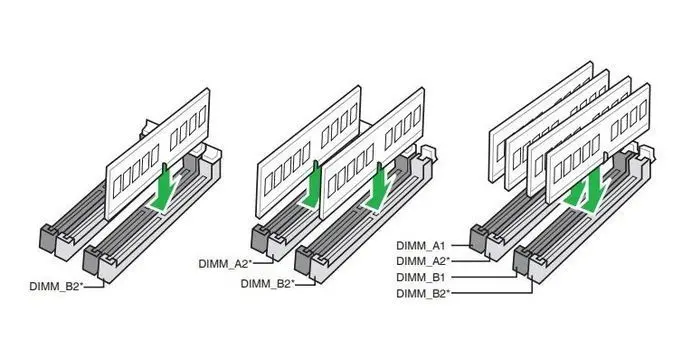
So what we want to do with our modules is to place them in different memory channels, not the same memory channel. This leads us to connect memory to alternative slots. The absolute best we can do is mount them in the second and fourth slots of the plate. Because? Because this way we will leave more space for the cooler of our CPU.
You’ve already seen the cases of installing 2 or 4 RAM memory modules for use in Dual Channel, but what happens if there are 3 RAM memory modules? This is something that could happen because we might want to expand our memory capacity a bit. Fortunately, you can still use dual channel with 3 memory modules, but it is necessary to distinguish two different cases.
1. We have two modules of the same capacity and one module of twice the capacity. For example 2x4GB and 1x8GB. In this case, dual channel will work as if we had 2x8GB “combining” two small modules.
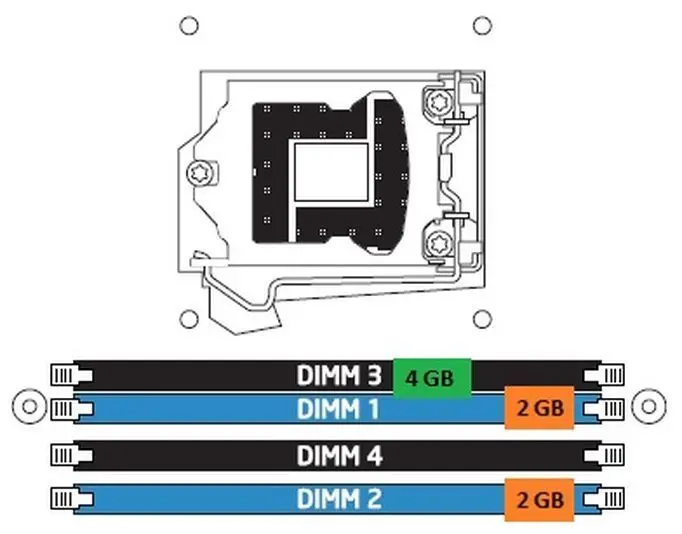
2. If you have a configuration other than 3 modules, it will work in “Flex mode” if our motherboard supports it. Flex mode, or asymmetric Dual Channel configuration as Intel calls it, means that part of the memory is running in dual channel and the other part is running in single channel at the same time. This mode may slightly affect performance, but if there is no other option, you can use it without fear.
How to install RAM memory on the motherboard?
Note that to install a memory module, you need to open the tab on the motherboard socket (some motherboards have two tabs) and align the notch on the RAM with the notch on the motherboard socket, selecting the correct side. So, install the RAM and press it with some force so that both tabs close by themselves.
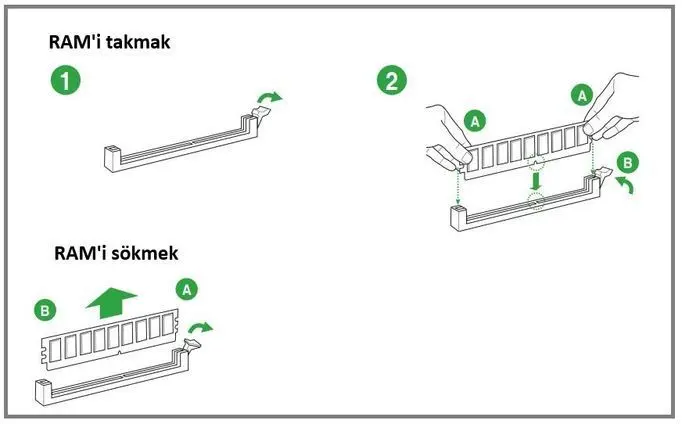
The best thing you can do to check if the RAM is placed correctly in dual channel is to use a program like CPU-Z or AIDA64. This software gives us all the details about the RAM and how we mount it.