Why change DNS settings?
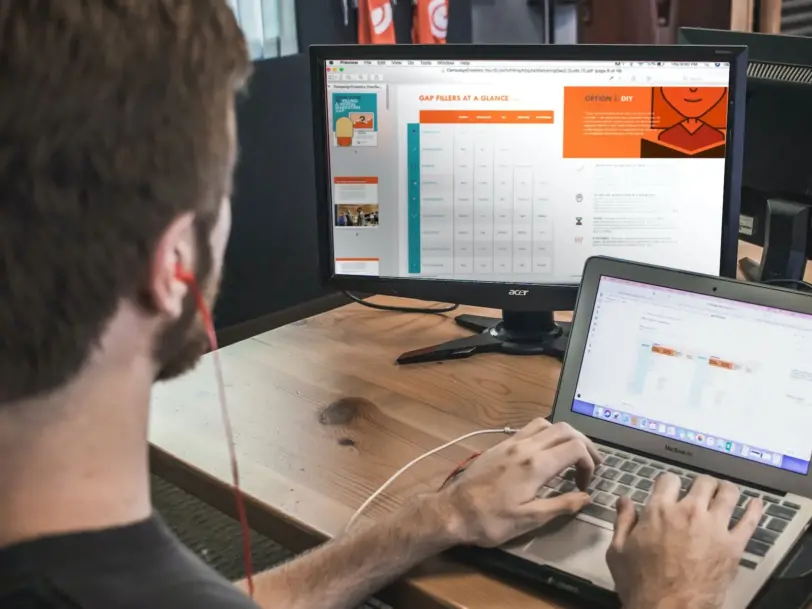
DNS stands for domain name system. A domain name system is a set of hierarchical nomenclatures used to translate the requests we make when we want to access a website. DNS is generally responsible for translating the IPs of the domain names we use and taking us to those addresses. In this article, we will explain why you need to change your DNS and how you can easily do this from your router.
Why should we change DNS?
The quality and security of our Internet browsing is determined in part by the DNS servers used by our router. Many users use the default DNS on the router provided by their internet provider, but nothing prevents us from changing them to increase our connection speed or for security reasons.
When you switch to a faster DNS you basically get faster loading of web pages. But in addition, by doing this you can increase the privacy of your connection and prevent your service provider from collecting information about your internet activity.
Finally, a DNS change can allow us to access geolocated content on the Internet. Most websites have a policy of only displaying their content in the specific regions of the world in which they operate, usually due to a rights issue, but we can avoid this ban in many cases by changing our DNS.
How to change DNS?
Although there are some internet providers that do not allow changing DNS, you can normally do this from your router. The process will depend on the device model you have, but as a general rule, you can access this process by entering 192.168.1.1 from the browser.
In this way, you will access the configuration settings of your router with your username and password, or by scanning the QR code on the back of your router for some models and operators. Once inside you can change your DNS in the advanced configuration section.
Many free DNSs, as popular as Google or Cloudfare, offer clear advantages in connection speed, reliability and security. You can find some of the best in the news attached below.